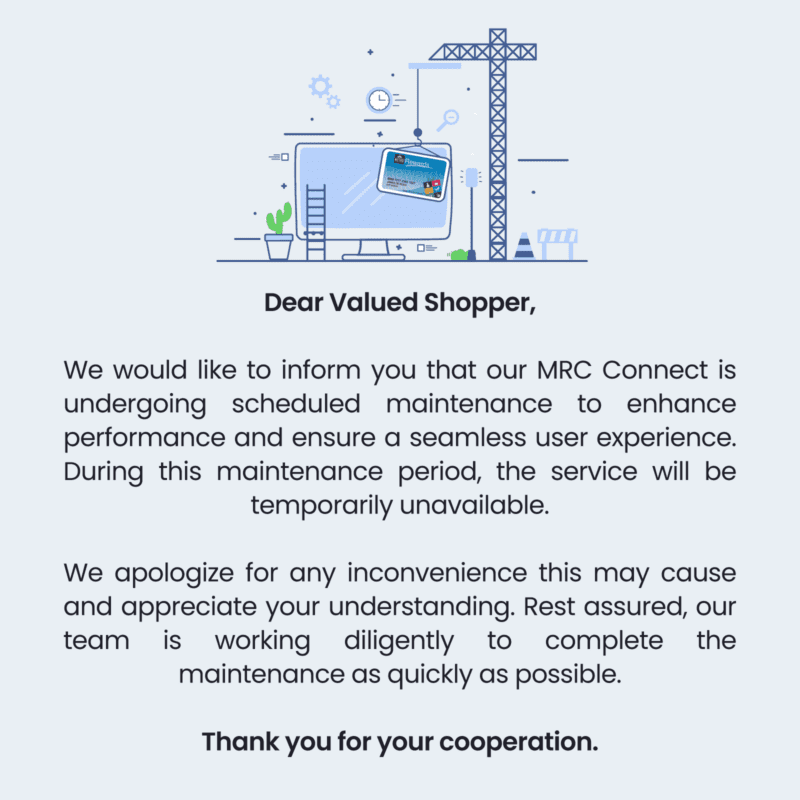How To Place Order
- Go to shopmetro.ph and select your delivery area. You will be directed to the store nearest you.
- Log in using your account. For first time users of the online shopping portal, create an account by signing up with the necessary details.
- Type in the search bar the item/s you prefer to order. You can also browse through the online shopping portal by category found at the left side.
- Click your preferred item to view its details or simply click Add to Cart to include it in your purchase. You can also click Add to Shopping List to save the item permanently and go back to this list in your future purchases.
- To check out, go to your cart and click Checkout.
- Click Proceed to Checkout to continue.
- Review your billing and shipping information and make sure they are correct. For Metro Rewards Club members, you can add your MRC Card Number in the space provided for.
- Select the Concierge Service you want to avail then choose from the available pick up or delivery dates you want to receive your order.
- For additional order instructions you want us to follow, you can write them down in the Order Notes box.
- Select your preferred shipping (personal pick up, or home delivery) and payment (debit/credit card, e-wallet, or payment on pick up) methods.
- Read and confirm the Terms and Conditions.
- Recheck order details and click Place Order.