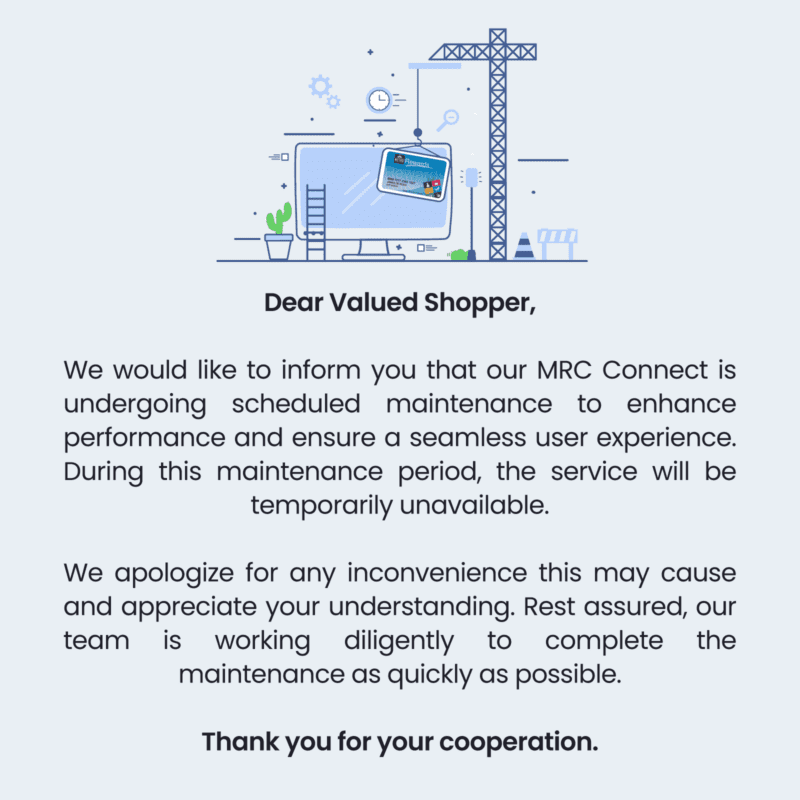Frequently Asked Questions
What is MRC Connect?
MRC Connect is the latest service for Metro Rewards Club members. With MRC Connect, members can link their MRC card with their shopmetro.ph account to enjoy the following benefits:
- Earn points on all purchases made at shopmetro.ph
- Use MRC points to pay for online orders
- Avail of other MRC perks and benefits
How do I sign-up for MRC Connect?
To avail of MRC Connect, you should have the following:
- A Metro Rewards Club card/number
- shopmetro.ph account
Depending on your situation, the steps needed to enjoy MRC Connect would be different. Please click on the scenario below that accurately describes your situation:
- I already have a Metro Rewards card, and I already have a shopmetro.ph account
- I don’t have a Metro Rewards card, and I don’t have a shopmetro.ph account
- I don’t have a Metro Rewards card, but I already have a shopmetro.ph account
- I already have a Metro Rewards card, but I don’t have a shopmetro.ph account
I already have a Metro Rewards card, and I already have a shopmetro.ph account
That’s great! All you need to do now is link your Metro Rewards card to your shopmetro.ph account. Just go to https://shopmetro.ph/mrc-connect/ and click on the ‘Connect’ button.
Note: Please make sure that you are still using the mobile number that you registered with your Metro Rewards membership. It will be needed during the MRC Connect registration process to validate your MRC card number. If you are using a different number, kindly please visit any Metro store first to update your Metro Rewards membership details before registering your MRC card to MRC Connect.
I don’t have a Metro Rewards card, and I don’t have a shopmetro.ph account
If you don’t have a Metro Rewards card, simply visit any of our Metro stores and apply for a membership at our customer service area. Applying for a Metro Rewards card is easy and fast!
To register for an account at shopmetro.ph, simply visit shopmetro.ph, select your area and create an account. Click on the Account icon at the upper right of the menu and Sign Up. After you sign up; a verification link will be sent to your email address.
Once you have your shopmetro.ph account, all you need to do is link your Metro Rewards card to your shopmetro.ph account with MRC Connect. Click on your account name or account icon and click on the ‘Connect’ button.
I don’t have a Metro Rewards card, but I already have a shopmetro.ph account
If you don’t have a Metro Rewards card, simply visit any of our Metro stores and apply for a membership at our customer service area. Applying for a Metro Rewards card is easy and fast!
Once you receive your Metro Rewards card, all you need to do is link it to your shopmetro.ph account with MRC Connect. Login to your shopmetro.ph account, click on your account name / icon and click on the ‘Connect’ button.
I already have a Metro Rewards card, but I don’t have a shopmetro.ph account
If you don’t have a Metro Rewards card, simply visit any of our Metro stores and apply for a membership at our customer service area. Applying for a Metro Rewards card is easy and fast!
To register for an account at shopmetro.ph, simply visit shopmetro.ph and click on the Account icon at the upper right of the menu and Sign Up. After you sign up; a verification link will be sent to your email address.
Once you receive your Metro Rewards card and have registered an account with shopmetro.ph, you can now link the two with MRC Connect. Click on your account name / icon and click on the ‘Connect’ button.